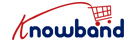In the fast-evolving world of eCommerce, accurate tracking and seamless analytics are essential for scaling a business. For Magento 2 store owners, integrating powerful tools like Google Tag Manager (GTM) has become a game-changer. With the launch of Knowband’s Magento 2 Google Tag Manager Module, store owners can effortlessly track customer behavior, optimize marketing strategies, and enhance their store’s performance. Thus, today we’ll explore how this innovative solution can elevate your eCommerce game.
What is Google Tag Manager?
Google Tag Manager (GTM) is a free tool by Google that allows you to manage and deploy marketing tags (snippets of code) on your website without modifying the site’s code directly. Therefore, it acts as a bridge between your website and various analytics or marketing platforms, simplifying the process of tracking user actions and behaviors.
With Knowband’s GTM Magento 2 Extension, implementing Google Tag Manager becomes even more accessible for Magento 2 store owners, enabling seamless integration with tools like Google Analytics, GA4, and gtag.js.
Key Benefits of Knowband’s Magento 2 Google Tag Manager Module!
Simplified Tag Management: The Magento 2 GTM Module eliminates the hassle of manually adding or updating tags in your store’s code. Moreover, the store owners can now add or update tags directly through the Google Tag Manager interface.
Seamless Integration with Google Analytics: Whether you’re using Universal Analytics or transitioning to GA4, the Magento 2 Google Analytics Integration Extension supports both, ensuring that you have a complete view of your customers’ journey.
Enhanced eCommerce Tracking: With Magento 2 GA4 eCommerce Events support, you can track key events like product views, add-to-cart actions, purchases, and more. Furthermore, this detailed tracking helps in optimizing your marketing efforts and improving customer experience.
Custom Event Tracking: The Custom Event Tracking Magento 2 Plugin allows store owners to define and track specific events that matter most to their business. From button clicks to form submissions, you’ll have the data you need to refine your strategy.
Improved Marketing Campaigns: The Magento 2 Google Marketing Integration Plugin ensures accurate data collection, empowering businesses to create data-driven marketing campaigns that convert.
Features of the Knowband GTM Magento 2 Extension!
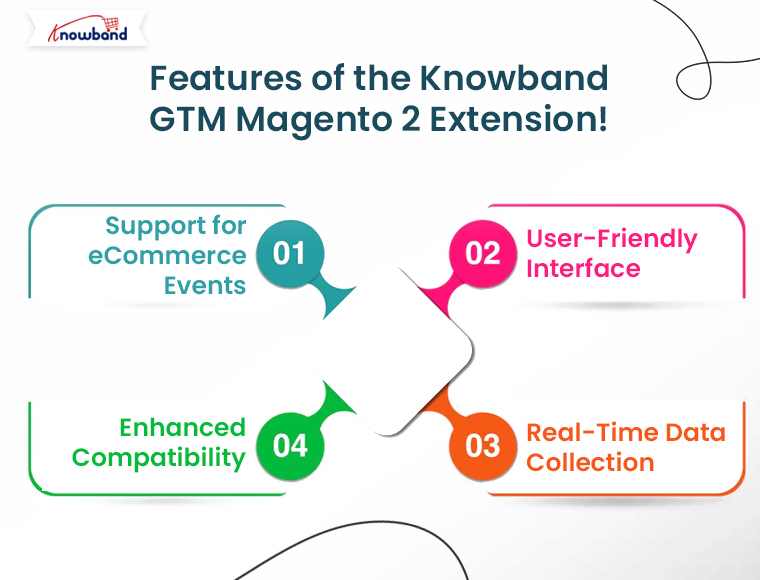
Comprehensive Analytics Integration: This extension supports Google Analytics, GA4, and gtag.js, ensuring you have access to advanced analytics features. Moreover, the Magento 2 GA4 Integration Module is designed to simplify the integration process, even for non-technical users.
Support for eCommerce Events: The module tracks crucial Magento 2 GA4 eCommerce Events, including product impressions, clicks, checkout processes, and transactions. These insights help businesses identify bottlenecks in their sales funnel.
User-Friendly Interface: The Magento 2 gtag Integrator comes with a straightforward setup process and a user-friendly dashboard, making it easy for store owners to configure tags and analyze results.
Real-Time Data Collection: With the Magento 2 Google Event Tracker Plugin, you can gather real-time data on customer interactions, enabling faster decision-making.
Enhanced Compatibility: The Magento 2 Google Marketing Integration works seamlessly with other Knowband modules and third-party tools, ensuring a cohesive eCommerce ecosystem.
Why Choose Knowband’s GTM Extension for Magento 2?
Plug-and-Play Installation: The Magento 2 Google Analytics Integration Plugin is easy to install and configure. Therefore, with minimal technical expertise, you can get started within minutes.
Regular Updates: Knowband ensures that the extension is always up-to-date with the latest changes in Google’s analytics and tag management services. This includes full compatibility with the Magento 2 GA4 Integration Addon.
Expert Support Need assistance: Knowband provides dedicated customer support to help you make the most of your Magento 2 eCommerce Measure Module.
Cost-Effective Solution: Investing in the Magento 2 gtag Integration Plugin is a cost-effective way to gain advanced analytics capabilities, eliminating the need for expensive third-party services.
How to Get Started with Knowband’s Magento 2 Google Tag Manager Module?
Purchase the Extension: Head over to the Knowband website and purchase the Magento 2 GTM Module.
Install and Configure: Follow the step-by-step installation guide provided with the module. The process is simple and requires no advanced technical skills.
Connect Your Tools: Use the module to integrate Google Tag Manager for Magento 2, Google Analytics, and GA4 into your store.
Start Tracking: Once everything is set up, you can start tracking events and collecting valuable data to improve your store’s performance.
Final Thoughts!
If you’re looking to take your Magento 2 store to the next level, Knowband’s Magento 2 Google Tag Manager Module is a must-have. From streamlined tag management to advanced analytics integration, this module is designed to help eCommerce businesses thrive in today’s data-driven world.
Don’t miss the opportunity to leverage cutting-edge tools and insights to drive your store’s success. Upgrade your Magento 2 store with Knowband’s GTM Extension today!