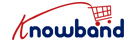In the fast-paced world of eCommerce, data-driven decisions can make or break your online store. For Magento 2 store owners, gaining actionable insights into customer behavior is crucial to improving conversion rates and optimizing marketing strategies. This is where the Magento 2 Google Tag Manager Module becomes a game-changer. By leveraging the power of Google Tag Manager (GTM), this module enables seamless tracking, integration, and analysis, helping you unlock the full potential of your Magento 2 store.
Why Google Tag Manager Matters for Magento 2 Stores?
Google Tag Manager is a powerful tool that simplifies the implementation of tracking codes (tags) on your website. Furthermore, instead of manually adding snippets of code, GTM allows you to manage all your tracking and marketing tags from a single interface. With Knowband’s GTM Magento 2 Extension, you can easily integrate GTM into your store and begin tracking essential metrics such as user interactions, page views, and eCommerce events.
The Role of the Magento 2 Google Tag Manager Module!
The Magento 2 GTM Module takes the complexity out of setting up Google Tag Manager for your store. Moreover, this plugin provides a user-friendly interface, ensuring that even non-technical users can implement robust tracking solutions without touching a single line of code.
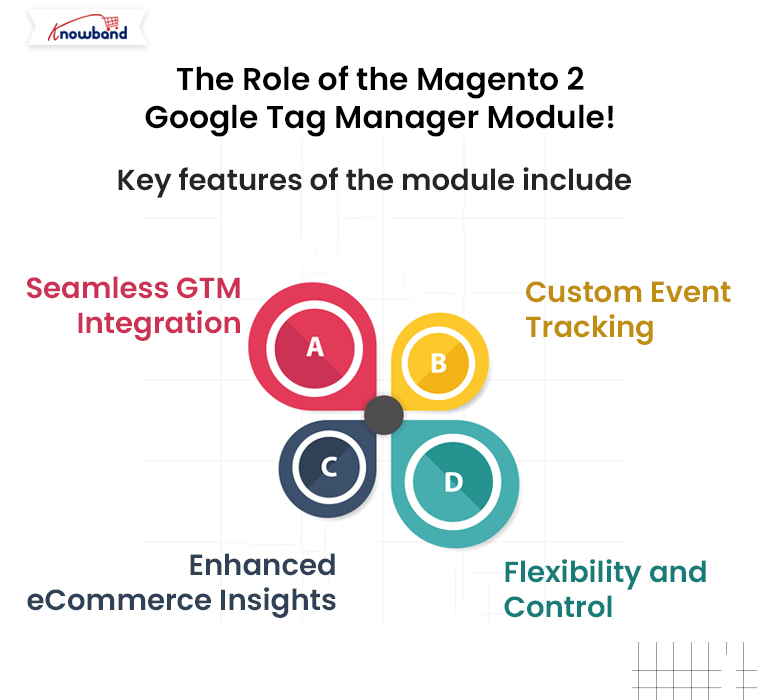
Key features of the module include:
Seamless GTM Integration: Quickly integrate Google Tag Manager into your Magento 2 store.
Custom Event Tracking: Configure and track specific events such as product views, add-to-cart actions, and successful checkouts.
Enhanced eCommerce Insights: Gain access to detailed reports on customer behavior through Google Analytics 4 (GA4).
Flexibility and Control: Manage all tags, triggers, and variables from a centralized dashboard.
How GTM Events Drive Conversions?
One of the standout features of the Magento 2 Google Tag Manager Module is its ability to set up and track custom events. With the Custom Event Tracking Magento 2 Plugin, you can monitor key user actions, such as button clicks, form submissions, and cart abandonments. Furthermore, these insights allow you to understand how customers interact with your store and identify potential bottlenecks in their journey.
For example:
Product Page Optimization: If you notice a high bounce rate on product pages, you can refine your product descriptions, images, or pricing strategies.
Checkout Process Improvements: Tracking drop-offs during checkout enables you to simplify the process and reduce cart abandonment rates.
Marketing Campaign Performance: GTM events provide data on how well your campaigns are driving traffic and conversions, helping you allocate resources more effectively.
Magento 2 GA4 Integration: Unlock Advanced Analytics!
Google Analytics 4 (GA4) represents the future of analytics, offering advanced features such as AI-powered insights, cross-platform tracking, and event-based measurement. Moreover, with the Magento 2 GA4 Integration Plugin, you can seamlessly connect your store to GA4 and take advantage of its capabilities.
The Magento 2 GA4 Integration Module allows you to:
- Track eCommerce-specific events such as product impressions, add-to-cart actions, and purchases.
- Monitor user journeys across devices, providing a holistic view of customer interactions.
- Utilize predictive analytics to anticipate customer needs and optimize your strategies accordingly.
Simplified Marketing with Magento 2 Google Marketing Integration!
Effective marketing requires precise targeting and measurement. Therefore, Knowband’s Magento 2 Google Marketing Integration Plugin simplifies this process by integrating your store with Google Ads and other marketing tools. Thus, by combining GTM with the Magento 2 Google Marketing Integration Extension, you can:
- Retarget customers who abandon their carts with tailored ads.
- Track the performance of Google Ads campaigns and optimize your bids based on real-time data.
- Align your marketing efforts with detailed customer insights from GA4.
Benefits of the Magento 2 Google Tag Manager Module:
The Magento 2 GTM Module offers numerous advantages for store owners:
Time-saving: Eliminate the need for manual code updates by managing all tags through GTM.
Improved Accuracy: Minimize errors in tracking implementation with pre-configured settings.
Enhanced Insights: Gain actionable data on user behavior and eCommerce events.
Scalability: Adapt your tracking setup as your store grows or your needs change.
Getting Started with GTM for Magento 2!
Implementing the Magento 2 Google Tag Manager Module is straightforward:
- Install the module in your Magento 2 store.
- Configure your Google Tag Manager account and obtain your GTM container ID.
- Use the module’s interface to set up custom events, triggers, and variables.
- Connect your GTM account with Google Analytics 4 for enhanced reporting.
If you’re looking for a hassle-free way to integrate Google Tag Manager, the Magento 2 Google Analytics Integration Plugin is the perfect solution.
Conclusion: Make Smarter Decisions with GTM Events!
In today’s competitive eCommerce landscape, understanding your customers is key to driving conversions. Thus, the Magento 2 Google Tag Manager Module empowers you to track, analyze, and optimize every aspect of your store’s performance. From Magento 2 GA4 eCommerce Events to advanced marketing integrations, this module provides the tools you need to stay ahead of the competition.