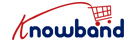If you own a Magento 2 store, you know how important it is to get your products in front of potential buyers. One of the best ways to increase your store’s visibility is by listing your products on Google Shopping. However, manually uploading products to Google Shopping can be time-consuming and prone to errors.
However, with the help of the Magento 2 Google Shopping Connector, you can automate the entire process and ensure that your products are always up to date on Google Shopping. In this article, we’ll explore how this integration works and why it’s the smartest way to expand your reach.
Why Use Google Shopping for Your Magento 2 Store?
Google Shopping is a powerful platform that allows potential customers to see your products directly in Google’s search results. Furthermore, here are some key benefits of integrating Google Shopping with your Magento 2 store:
Increased Visibility: Your products will appear in Google Shopping ads and search results.
Higher Conversion Rates: Customers searching for products on Google Shopping are already interested in making a purchase. Thus, listing your products on Google Merchant Center could lead to higher conversions for your business.
Automation and Time-Saving: With the Magento 2 Google Shopping API Extension, you can automate product uploads and updates.
Improved Sales Performance: More exposure leads to more potential customers and higher revenue.
Now, let’s dive into how you can integrate Google Shopping with Magento 2 efficiently.
How to Integrate Google Shopping with Magento 2?
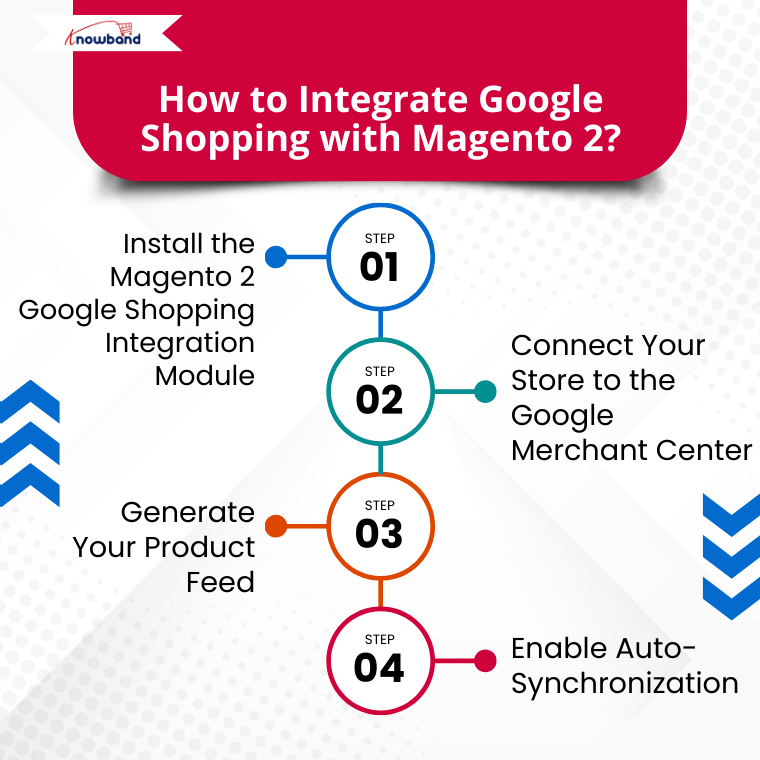
Step 1: Install the Magento 2 Google Shopping Integration Module
The first step is to install a Magento 2 Google Shopping Integration Extension that allows seamless synchronization between your store and Google Merchant Center.
To install the module:
- Log in to your Magento 2 admin panel.
- Navigate to Extensions > Install.
- Search for the Google Shopping Magento 2 Integrator.
- Search for the Google Shopping Magento 2 Integrator.
- Click Install and activate the module.
Once installed, the extension will allow you to sync product data with Google Shopping effortlessly.
Step 2: Connect Your Store to the Google Merchant Center
Google Merchant Center is where your products will be stored before they are displayed on Google Shopping. To connect your Magento 2 store:
- Visit Google Merchant Center and log in with your Google account.
- Click on Create an Account and enter your business details.
- Verify your website ownership by following Google’s instructions.
- Go to the Magento 2 Google Shopping API Extension settings and link your Google Merchant Center account.
Step 3: Generate Your Product Feed
The Google Shopping Connector for Magento 2 helps generate a product feed that contains all the necessary details such as product title, description, price, and availability.
To generate your Google Shopping feed:
- Open the Google Shopping Magento 2 Integration Module settings.
- Choose the categories and products you want to include.
- Create a profile for the store categories and synchronize the same from the product listing tab.
This step ensures that your product data is correctly formatted and meets Google’s requirements.
Step 4: Enable Auto-Synchronization
One of the biggest advantages of using the Magento 2 Google Shopping Integration Module is its ability to automatically update product information. Furthermore, aany changes in your Magento 2 store, such as price updates or stock changes, will be automatically reflected on Google Shopping.
To enable auto-sync:
- Navigate to the module settings.
- Select Enable Auto-Sync.
- Choose the update frequency (daily, weekly, or real-time sync).
- Save the settings.
Furthermore, with auto-synchronization, you don’t have to worry about manually updating your listings.
Key Benefits of Using Magento 2 Google Shopping Connector!
The Google Shopping Magento 2 Integration Extension offers several benefits:
Easy Product Listing: Automates the entire process of listing products on Google Shopping.
Real-Time Updates: Keep product information up to date without manual intervention.
Improved Product Visibility: Ensures your products reach a wider audience.
Saves Time and Effort: Reduces manual work and improves efficiency.
Boosts Sales and Revenue: Helps you attract more buyers and increase conversions.
Final Thoughts!
Expanding your Magento 2 store’s reach doesn’t have to be complicated. With the Magento 2 Google Shopping Integration Module by Knowband, you can easily connect your store to Google Shopping, automate product listings, and attract more potential customers.
Moreover, by following the steps above, you can ensure that your products are always visible, updated, and ready for shoppers searching on Google. Start using the Google Shopping Magento 2 Integrator today and watch your online store grow!
Are you ready to take your Magento 2 store to the next level? Get started with the Magento 2 Google Shopping Integrator now!